How Often Should You Clean Your Laptop for Best Performance?
Laptops are vital pieces of tech in our lives; for work, school, or leisure activities. Like all of tech, a laptop does need regular cleaning as they can accumulate fingerprints, crumbs, dust, and bacteria. This raises the question. How often does one clean their laptop?
The answer is, well, it depends on the use and environment. However, the general recommended cleaning frequency is a basic clean weekly and then a more thorough clean once a month or once every two months.
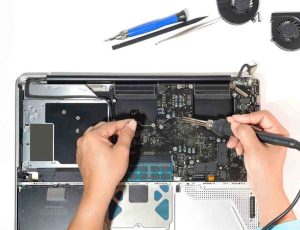
Weekly Cleaning: Keep It Fresh and Functional
Weekly cleaning is preventive and helps keep the laptop in a good, usable condition. Checking on a few of these things makes a huge difference:
- It is recommended to wipe down your laptop screen once every week to reduce dust and any fingerprints. Microfiber cloths work nicely for this.
- To remove any debris or crumbs from your keyboard, use soft brushes or compressed air.
- More frequently, and especially after use, discharge any built up germ using disinfectant wipes on the keyboard, trackpad, and power button.
Such routines may not be completely effective, but may certainly help! Daily use, and especially communal use, increases the effectiveness of these tips.
Monthly or Bi-Monthly Deep Cleaning
For each month and on alternate months, plan to spend a little extra time on cleaning.
- Take a look at the laptop’s cooling vents and ports. If there is built up debris, this may need to be cleaned with compressed air.
- If you are comfortable doing so, inspect and maybe even clean the fan. If not, take it to a professional.
- Use a soft cloth to remove grime and stains with a clean water and isopropyl alcohol solution.
With the aforementioned cleaning methods, your laptop should maintain better cooling functioning and operate at quieter levels.
Signs It’s Time to Clean Your Laptop
You may need to clean your laptop more frequently if you notice:
- Your laptop is overheating or the fans are loud and running for extended periods.
- The keys are sticky and do not respond.
- There is a layer of dust around the ports and vents.
- The screen looks blurry or is covered with dust.
Final Thoughts
Hygiene, and the overall performance and longevity of the laptop is a reason cleaning should be done more frequently than for purely aesthetic purposes. The laptop will best serve you if you are scheduled to clean. Lay is a simple routine: a quick clean each week and a deep clean each month.
Get fast and reliable Laptop Repair in Dubai with Dubai Laptop Rental – trusted for expert service and quick turnaround.




